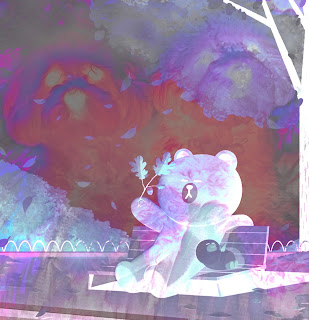Autoscopy

100% Resolution Image GIFS My autoscopy project is a piece that shows me seeing past the flaws that others have made me believe I have. It is about growth and acceptance of who I am and who I will become. Others actions do not define me. I see now that my kindness and energetic personality are ones to be cherished, not pushed aside. All of the images I have combined, I have taken myself. The sunset is a Chicago sunset. I see this sunset as myself. I am a sky full of colors. The flowers is an image I took at the Chicago Botanical Gardens. It represents the way I may not be seen initially, but after closer look, I am s small, beautiful bundle of flowers that continues to spread. For my piece, I used Photoshop's neural filters, brightness, contrast, saturation, and filter galleries.